Mouse Jiggler is a computer software application that allows users to automate their mouse cursor.
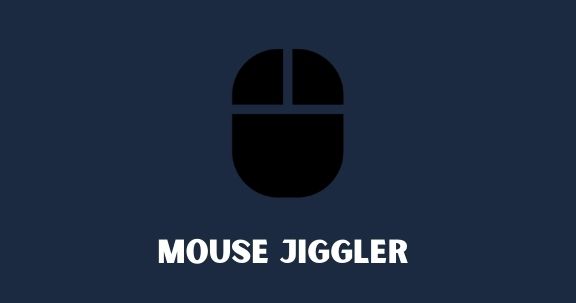
The application has been well established over the years, helping many computer users all around the world.
Therefore, the Mouse Jiggler software application is a useful software application tool.
Mouse Jiggler Benefits for Computer Users
Mouse Jiggler is a very simple and basic computer software application that has only one purpose.
The main task that this application is able to handle is the automatic movement of your mouse cursor without your manual involvement.
You might be wondering why do I need to automatically move my mouse pointer and what is the benefit of it.
Well, there are many instances why you need an automatic mouse pointer moving software application like Mouse Jiggler.
One of the most common instances is that it allows you to avoid the screen saver mode or the sleep mode of the Windows operating system.
There are various reasons you need to do that with a Software application like Mouse Jiggler, and below are some of the examples for that.
When you are processing a time-consuming activity like video rendering, it just takes a lot of time, and you have to let the video editing software do it for you.
Usually, when you are running such a high-performance consumption activity on your PC, you will not be able to use your PC for any other work because if you do so, your computer is going to get stuck.
In that situation, all you have to do is leave the computer until the ongoing operation is completed.
In that case, Windows operating system sleep mode might interrupt the process, and your operation might be terminated automatically.
So that, you can use the Mouse Jiggler software application to avoid such instances and keep your computer active all the time.
How to Download and Use Mouse Jiggler Software?
MouseJiggler is a portable software application, and therefore you do not have to install it on your computer.
Once you have downloaded the executable file, all you have to do is double click and launch it.
It has basically two automatic mouse pointer movement options, and one option will show you the automatic mouse cursor moving on your computer screen.
Other option of the Mouse Jiggler software is known as Zen-Jiggler, and when you use this feature, you will not see the automatic mouse pointer movement, but it creates an artificial movement that lets the computer know that there is an active user.

