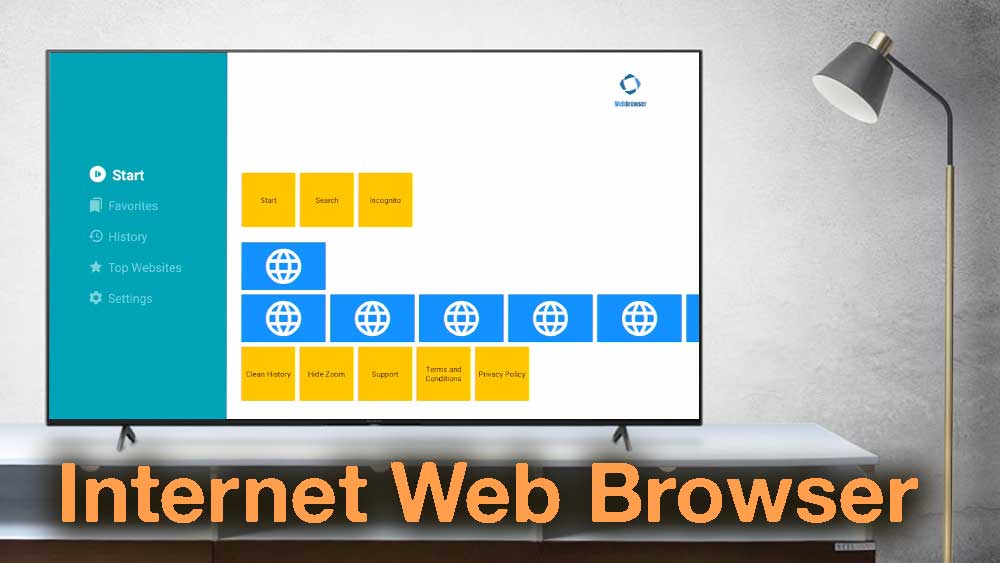Internet Web Browser, as the name implies is the newest and multi-tasking web browser for your Android TV. If you wish to replace the default web browser of your Android TV then this is one of the best browsers that you must try. This includes so many cool features that enhance your browsing experience. Also, Internet Web Browser provides you an easy and enjoyable browsing. Here let us discuss some of the key facts related to this nice browser.
Features of Internet Web Browser
Internet Web Browser has so many nice features that can make your browsing simple and easy. Here are some of the main features of this app.
Easy and user-friendly interface
The app Internet Web Browser has an easy-to-use interface allowing each and every user to use it in a much more comfortable way without much stress. Once, you open the app you can see all its options in a clean interface making access to these options a quicker one.
Watch any video you like
With Internet Web Browser you can watch as many as videos you love. This lets you watch all these videos with high quality in full screen.
Easy and quick search
This is the most lovable feature of the app. You can find anything you like within a few seconds thanks to this web browser. It is super easy and quick to search through this app.
Save websites
With the use of the Bookmark feature available there on the app you can save your favorite websites for later access. Or you can add your websites to the favorite list.
Download any file
With Internet Web Browser you can download any file you wish to.
Access the search history easily
The History icon on the home page of the browser shows all the content you searched. But if you don’t want to save your activities inside the app then try the incognito mode of the browser. If you search for something while in incognito the app will not save it in its history. Your activities are unknown to others when you are using this feature.
Try out the dark mode
If you want to try the dark mode feature then it is also available here. Trying this dark mode is helpful for your eye health. If you are going to use your browser for a long time then it is better to try this feature of Internet Web Browser.
Easy access to social media apps
The app provides the opportunity for you to access your social media apps very easily.
How to Install Internet Web Browser
Downloading and installing Internet Web Browser is a simple and easy task.
- Visit your Googe Play Store.
- Search for Internet Web Browser in the search bar.
- Select the latest version of the app.
- Tap on install button.
- Once download and installation are completed open and explore the app.
If you want to refresh your web browsing experience then Internet Web Browser is one of the best choices you can try. Download and install this nice and cool web browsing app to your Android TV and Google TV using Applinked app store.
Applinked is the best available TV app store to download Movies, TV Shows, Sports and any app you want for free. Can create your own store of photos, apps, movies, TV shows, videos and etc.